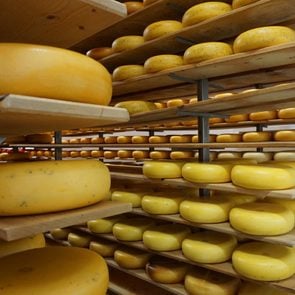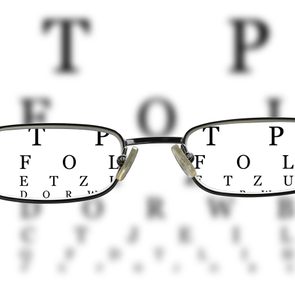What is email etiquette?
Email is a part of nearly every facet of modern life. From an important report for your boss to an informal note for a family member, email is one of the main ways we communicate. That means that in addition to knowing everyday etiquette rules, top-notch email skills are essential. Email etiquette is the collection of polite habits and unspoken rules that help us digitally communicate in an efficient and professional way.
Since you use email all the time, you might think you’ve got this covered. But similar to wedding etiquette, email etiquette rules can be very specialized and change quickly. That’s why we’ve rounded up the most important email etiquette rules for you to follow.
Why is email etiquette important?
“Your emails are often the best—and sometimes only—demonstration of the quality of your communication skills,” says technology etiquette expert Michele L. Olivier, CEO of O&H Consulting. “Good email etiquette makes a good impression on others, is an important job skill and reduces inbox anxiety for the sender and the receiver.”
Plus, proper email etiquette doesn’t just cover social, cultural and professional aspects—it also encompasses some unique technological rules, says Toni Dupree, CEO of Etiquette & Style by Dupree. Because of the rapidly evolving nature of technology, what’s “good” and “bad” changes frequently.
Thankfully, you don’t need to take an etiquette class to help you stay on top of the latest trends. We asked etiquette experts to share the most current rules so you can make the right impression every time you hit send.
Sign up for our Daily Digest newsletter for more tech tips, home hacks and humour, all week long!
Email etiquette tips

Use your name in your email address
[email protected] might have been funny back in the day, but it’s time to get rid of that old account. Email addresses are used for everything from making doctor’s appointments to applying for jobs, so adults need a normal, easy-to-understand email address. Stick to using a combination of your name and a few numbers when creating an email account. (This, of course, is very different from creating a strong email password.) Don’t worry: You can always forward messages from your old accounts to your new one so you don’t have to start from scratch.

Separate business and personal emails
If you’re sending a professional email, make sure to use your business email account. Most companies will assign you an email address with their name on it, but if they don’t, you can always create a separate email address strictly for business. This makes you look legitimate and professional and reduces the likelihood of embarrassing email mistakes. If you want to stick to one email account, at least sort work emails into a separate folder.

Craft a short, informative signature
One of the best tools for writing a good email is the signature that automatically appears at the bottom of every email you send, says Georgene Huang, CEO and co-founder of Fairygodboss, a career counselling service for women. Include your full name, job title (if using a business email) and contact information, like a phone number, website or social media account.
Save the funny GIFs for a text
Several years ago, fancy formatting in emails was all the rage, but these days, the rule is to keep it simple, especially in your signature. Nix the cutesy fonts, funny good morning GIFs, multiple colours and random quotes. Many people find them irritating, and some phone email programs aren’t able to import them properly, so your formatting may not come across correctly on mobile devices.

Get to the point right away
Generally speaking, email is an information-sharing tool, so most of the time, people prefer to read concise, to-the-point messages. There’s no need to fluff it up with unnecessary details or vague pleasantries, particularly if you’re sending a business email. You can be brief without being blunt or rude. According to email etiquette experts, it’s also helpful to include what you’re asking the reader to do—whether it’s committing to a meeting, sending a file or just listening—in the first paragraph so they know what to expect.

Use an accurate subject line
Many people preview their messages—meaning they see the subject line and the first line of the body of the email before deciding if they want to open it and read the whole thing. “Teaser” subject lines are frustrating and can come off as manipulative, so keep it brief but specific. It’s less important to be funny or eye-catching than it is to be informative and clear.

Only email people who need the information
“There’s no magic number for how many people should be included in an email, but make sure everyone you’re emailing actually needs to receive the message,” says Huang. You’d be surprised how many people include others on email chains “just in case,” which can be annoying and create extra work. Just because you can email everyone in your contacts at once, it definitely doesn’t mean you should.
Here are 13 of your most pressing modern etiquette questions, answered.

Think twice before hitting “reply all”
Email is often used as a way to deliver information to a large group of people at once. However, not everyone in the group will need to read every reply or question, and using the “reply all” feature unnecessarily can clog up inboxes. Before you reply to a mass email, consider who you are talking to and address the message only to them—more often than not, it’s just the person who sent the original email. If you’re worried about people missing vital information, a better solution is to gather it in a shared document that anyone can access and update.

Use “bcc” for one-way communication or privacy
Here’s one way to avoid the “reply all” problem: When you are the sender, put your own email address in the “to” field and everyone else’s email addresses in the “bcc” field, since “bcc” stands for “blind carbon copy” and means that any email addresses in that field will be hidden. Recipients will only be able to see your email. This is best for emails where you want to simply disseminate information and/or when you want to protect the privacy of the recipients.

Use the “cc” field for groups that need to work together
CC stands for “carbon copy.” The difference between cc’ing and bcc’ing is that the recipients of a cc’ed email can see one another. Put emails in the cc field if you’d like a group of people to have everyone else’s contact information or to have a group discussion—like when planning a group event. In business settings, it’s also appropriate to cc someone to make sure they are aware of something but they’re not the primary audience intended for the message. Managers often ask to be cc’ed on important communications.

Use spell check and grammar check
Most email programs have built-in tools for checking spelling and grammar. These tools have become highly accurate and work for catching the most common mistakes. It’s worth the time to go through your email to correct any errors. Plus, giving it a quick read-through before sending can help you avoid other common errors, like forgetting to attach a document or spelling a person’s name wrong. “Most email errors could be prevented by proofreading it once before hitting send,” says Dupree.

Write in complete sentences
Texting your best friend? You can abbreviate as much as you like, and punctuation is optional. Email, however, usually requires a bit more structure. Email often includes more information and longer blocks of text, so using complete sentences and punctuation makes it easier to read and understand. It’s also good business etiquette, particularly if your emails will be referenced later. Being concise doesn’t excuse you from proper writing rules.
Here are 17 etiquette rules we should never have abandoned.

Drop the “Mr.,” “Mrs.” and “Ms.”
Email used to be treated the same as any other business correspondence, but that’s no longer true. Now, being too formal can be off-putting or make you seem out of touch, says Olivier. “Write in a conversational tone,” she advises. “These days, most people prefer to be addressed by their first name. ‘Dear Ms. Olivier’ always makes me suspicious because it’s a common tactic used by scammers.” However, this is one area where your particular society or business culture may have its own set of standards, and those should take precedence.

Do not send or ask for read receipts
A read receipt is a message or notification that shows if and when an email is opened. These clog up inboxes, and due to changes in the technology behind how emails are received, they’re not even very accurate anymore. If you really need to know if someone got your message, wait at least 24 hours and then send a polite follow-up note. Otherwise, it’s safe to assume they received it.

Use voice dictation very carefully
Many people send emails from their phones, and while that’s not a bad thing, it does increase the risk of errors—especially if you’re using the voice dictation tool. The computer may “hear” the wrong word, use the wrong spelling or even occasionally completely change the whole meaning of your message. If you do use voice dictation, be sure to proofread carefully before hitting send.

Skip the “thanks” replies
“If a reply isn’t necessary, then don’t send one,” says Olivier. “It’s that simple.” Replying “Thanks” or “OK” doesn’t convey additional information and adds another email to an already full inbox. It is not considered rude in emails to skip the “thank you,” but you should still use it when speaking in person. The exception to this is if the sender asks you to confirm receipt or to acknowledge you received the information.
Be cautious with emojis and text speak
LOLs and smiley faces are common in texting, but in an email, those abbreviations and emojis can come across as informal at best and confusing at worst. However, this is one area where etiquette is changing rapidly, and in companies with a more casual corporate culture, they are totally fine, says Olivier. In fact, using some emojis can make you seem with it and on top of current trends, while others like the thumbs-up emoji can come across as passive aggressive. This comes down to understanding the corporate culture and the expectations of the person you’re emailing, she notes.

Reply within 24 to 48 hours
Nothing is worse than sending an important email and then hearing nothing back. Good email etiquette says that you should do your best to reply to every message within one to two days. If you can’t, send a short reply (or autoreply) stating that you are behind but will get back to them by a certain date or time. In many cases, it’s best to reply as soon as you read the email, if you have the information available. Putting it off until later takes mental energy, and it adds up until it feels overwhelming. Don’t wait until you have the “perfect” reply—people generally prefer a short but quick answer over a three-page dissertation anyway.

Set up an “away” message
If you’re out of the office or on vacation, set up an automatic “Out of office” or “Will be slow to respond” message to give people a heads-up that they shouldn’t expect a response from you right away. You don’t have to give out detailed information; stick to the basics, and let them know when they can expect a reply. While this is necessary for business communications, it’s not a bad idea to do it for personal accounts as well if you know you’ll be away from your email for an extended period of time—that way, loved ones won’t worry if they don’t get a speedy response.

Don’t use the “Sent from my iPhone” message
It’s not uncommon to see an email with a note at the bottom indicating the person sent the message from their mobile phone. It’s meant to apologize in advance for errors, poor grammar, bad formatting or brevity, but it’s really just poor form, according to Olivier. “If you have to apologize in advance for something, don’t do it,” she says. If you’re sending an email that is complex, take the time and do it properly from your computer. Either way, there is no need to share what device you’re using to send it.

Check your outbox frequently
Some email programs use a queue to hold emails before sending them, and occasionally messages will get left in the queue and not sent. However, “it got stuck in my outbox” is not a good excuse and is simply bad manners, says Olivier. Make it a habit to ensure all your messages are sent.

If you wouldn’t say it to their face, don’t type it
The Internet is forever. Even emails you think have been deleted can generally be found again. This means you should practice good social and business etiquette in every email you send. Use clear communication and a kind tone, and avoid name-calling, sexual pictures or text, accusations or other faux pas. A good rule of thumb: If you wouldn’t want your grandmother to read it, then don’t write it.
Next, check out 10 iPhone hacks you’ll want to try right away.
Lately, we’ve been all about easy three-ingredient recipes. From flourless peanut butter cookies to quick mango sorbet, there’s nothing more satisfying than whipping up a tasty treat from a super-short list of ingredients. And these caramel apple bites are no exception. Pretzels, caramel and apples all in one? Count us in!
What Are Caramel Apple Bites?
This easy recipe for caramel apple bites, which currently has over 200,000 likes and close to three million views on TikTok, comes from TikTok creator @bridget.lucille. Thanks to a simple combo of pretzels, caramel and apples, this treat combines sweet and savoury flavours all in one satisfying bite.
@bridget.lucille 🍏 Caramel Apple Bites 🍏 Recipe: – square pretzel snaps – caramel candy (I think Rolos would be better) – Granny Smith apple pieces Lay out pretzels on a parchment lined baking sheet and add caramel on top. Bake at 250 for 4 minutes. Add apple pieces on top, let cool & enjoy ✨ #caramelapples #caramelapple #falltreats #grannysmithapples #fallvibes #fallfood ♬ Fall October Halloween horror classic(177261) – rareNote
How to Make Caramel Apple Bites
Ingredients
- 12 square pretzel snaps
- 12 pieces caramel or caramel candy, like Rolos
- Granny Smith apple, cut into 21 pieces
Directions
Step 1: Lay out pretzel snaps on a baking sheet
Line up a dozen pretzel snaps on a parchment-lined baking sheet.
Then, add a piece of caramel to the top of each pretzel snap.
Step 2: Pop in the oven
The bites are ready to bake—how easy was that? Put your baking sheet in the oven for 4 minutes at 250°F and watch out for that crispy caramel goodness.
Step 3: Add apple pieces
To complete the recipe, top each caramel-pretzel combo with an apple piece.
Step 4: Let cool, then serve
Allow your completed bites to cool off before serving. Once they’re cool enough to your kids’ liking (or your liking), they’re ready to enjoy!
Looking for a fun activity for the whole family this fall? Consider a day trip along Ontario’s Apple Pie Trail.

If the sudden rise of industry-disruptor ChatGPT has taught us anything, it’s that emerging technology is quickly impacting all sectors of the workforce and dramatically changing the way we do our jobs. And we’re only at the beginning of the tech boom. That means to have a successful career in the foreseeable future, most students need to thoroughly understand how the digital space works—which also happens to be essential for growing Canada’s economic base and protecting the Earth.
The fact is, even with technology aside, we can see the world is rapidly changing. From growing healthcare needs to a warming planet, there’s never been a greater demand for smart thinkers, problem solvers and innovators who are, of course, digitally literate.

Digital literacy is learned through exploring and utilizing the current digital tools available, staying up to date on new tech and integrating them all into everyday life. It equips people with the ability to know how to use technology and communication tools to collect information, make sense of it and determine the best solutions. That’s because digital literacy fosters essential skills like research, critical thinking, decision making and creativity, which are crucial in just about every career in skilled trades, science, technology, engineering, and math fields.
New opportunities for digitally literate youth are springing up daily. But most youth are unaware of the numerous rewarding and lucrative career paths they can take that also happen to align with their individual passions. That’s where the Let’s Talk Careers Competition comes in.
Let’s Talk Science has partnered up with Skills/Compétences Canada, which promotes careers in skilled trades and technologies, and Engineers Canada, the national association of Canada’s engineering regulators, to offer a fun and exciting way for high schoolers to discover and explore career opportunities they may never have considered. Through the gamified content platform ChatterHigh, middle and high school students across Canada can complete 10-minute daily quizzes that expose them to today’s buzziest career opportunities, so they’re better equipped to find the best pathway for themselves.

Now, here’s where the gamified part comes in: Schools get ranked based on how much they explore over a 40-day period. The more people exploring for their school, the better they do. Top schools share in a cash prize pot (last year, that prize pot was $65,000). Top schools earn a “Canada’s Most Informed School” banner. What’s more, students can earn increasingly larger personal cash bursaries depending on how well they do.
The competition is a fun way to build relevant career awareness, which also helps keep youth engaged in learning at school. Competition results also show that the earlier youth are exposed to career pathways, the more interested they become.
The next Let’s Talk Careers Competition starts on October 30th and goes until December 8th, 2023. Learn more about it here.
Funding for this article is provided by the Government of Canada.
![Lts Logo Lock[54] - footer image](https://www.readersdigest.ca/wp-content/uploads/2023/08/LTS-logo_lock54.png)
Hey, you, with the glasses! Have you ever noticed those tiny numbers printed on the arm of your frames? It might not always be important for the consumer to be familiar with the codes printed on their products, but in the case of eyewear, those numbers can actually tell you a lot about your frames, and will come in handy if you want to buy glasses online. So, let’s break it down.
What do the little numbers on your glasses mean?
“On a typical pair of glasses, you’re going to find three measurement numbers, usually in the form of AA-BB-CCC (not the official designations for these numbers, just what I’m using to make it clearer),” explains optometrist Jonathan Wolfe from Ardsley, New York. He explains that the numbers represented by AA correspond to the measurement of your eye size. This would be the width horizontally of the opening on one eye. This number typically ranges from 42-58mm. The larger the value, the larger the frame.
The second number represented by BB measures the distance between the right and left lens, which usually ranges from 16-24mm.
Lastly, the CCC value is the length of the arms usually between 130-150mm. The larger your head, the greater that number is so your glasses can sit comfortably on your face.
Find out more eye care tips optometrists want you to know.
Why is this important to know?
“A common misconception among patients is that their eye size is fixed and that if the eye size of their current glasses is say, 54 (and they like how they look), then they need their new glasses to be a 54 as well,” says Wolfe. “This is not necessarily the case, since the AA and BB values interact with each other.”
Everyone comes in different shapes and sizes, and that includes the dimensions of your face. A pair of glasses that works well for one person may not fit comfortably for another. These simple facial measurements make finding a pair of snug glasses easier for the patient.
“For example, you may have a very rectangular frame with an eye size of 56, and a 16mm distance between lenses,” explains Wolfe. “If you wanted to switch to a rounder look, you may get a similar fit with a frame that has an eye size of 50, but an 18mm distance between the lenses. This is why it’s important to try frames on in person, rather than simply going by the eye size number of your current glasses.”
Especially when looking to purchase a new pair of glasses online, most people focus on the optical prescription. Don’t get us wrong, the prescription is essential, but making sure the glasses sit correctly on your face is just as important. While you can use these sizes as a guide, every pair of glasses are different, so if you’re looking for the best fit, definitely seek the guidance of a professional.
Next, find out if blue light glasses really work.

Reader’s Digest Canada: Should I be worried about toxic clothing?
Miriam Diamond: Yes. [In 2021] I worked with CBC Marketplace to look for toxins in a collection of cheap and mass-produced clothing, often known as fast fashion. We tested everything from bathing suits to bags to children’s clothing. I was already aware that clothing today contains more synthetic chemicals than it used to, but the results were scary: we found elevated levels of chemicals in one in four items tested.
Why is this stuff in our clothes at all?
After the Second World War, there was a big shift to the convenience of wash-and-wear. If you look at what makes clothing wrinkle-free and stain-resistant, that’s all chemicals. And many dyes today are made with potentially dangerous chemicals because it’s cheaper. Culturally, it used to be that people had their Sunday best and their work clothes, but today the appetite for new outfits is out of control. A company like Zara produces 10,000 new items a year, which has always been considered fast fashion, but now there are online retailers that produce 6,000 new items a day. It’s a trade-off. That top cost $15 and you don’t have to iron it, but you may be absorbing very dangerous substances into your body.
What are the specific health risks of toxic clothing?
Quite a few of the items we tested contained per- and polyfluoroalkyl substances (PFAS), which are known as forever chemicals because they don’t break down and they stay in our systems. You’re not going to wear a garment and feel sick later that day. This is about long-term exposure, and the harmful effects can include cancer, type 1 diabetes, impaired immune function and increased obesity. We also found phthalates, which interfere with hormones and male reproductive systems, and lead, which can be particularly harmful to children and fetuses. Just as an example, we tested a raincoat that contained more than 20 times the amount of lead allowed in children’s products according to the Canada Consumer Product Safety Act.

If companies’ products exceed the limits, how are they able to sell them?
You just can’t inspect every piece of clothing, and that is especially true with the rise of global online retailers shipping from a factory on the other side of the world to your doorstep.
Can these chemicals be washed off in a washing machine?
Although they’re not designed to come out that way, some do. But of course, when we put these items in our washing machines, the fibres are released and end up in our drinking water. So even if you can avoid wearing contaminated clothing—which is a lot of responsibility to put on consumers—you are still going to be exposed through drinking water.
Is toxic clothing only a fast-fashion problem?
Certainly fast fashion is responsible for the massive volumes of products, but in terms of whether only cheaply made clothing contains chemicals, we don’t actually know. It’s possible that garments that advertise organic or natural fibres are less likely to contain chemicals, but there have been examples of these claims being false. The problem is that the textile industry is so unregulated. Pharmaceuticals and cosmetics require labelling, but that is not the case with clothing.
How can we buy safe clothing?
You can look for companies that are taking positive steps—for instance, Keen footwear has gone PFAS-free, and Patagonia is taking steps to do the same. But also, the European Union recently announced a plan to hold fashion retailers accountable for toxins in their clothing. It would be great to see the Canadian government follow suit. In the meantime, consumers can hold fast-fashion companies accountable by not buying their products. Change is possible when there is pressure from the public.
Next, follow our healthy home checklist to eliminate potential hazards in every room.
It was 1984, and rumours were flying around the water cooler that our typewriters were soon going to be replaced with computers. I had been happily banging away on typewriters for many years. First on manual ones then later on the newest electric model. But computers? I knew absolutely nothing about computers. Perhaps it was time to learn. The college calendar had arrived in my mailbox a few days earlier and after a quick perusal I found just what I was looking for. BASIC Computer course—the words jumped off the page at me. I scanned the pertinent details: date, time, cost, a total of 12 evening sessions. It sounded perfect. A quick phone call secured my enrollment.
Another language
The first night I found the classroom indicated on my confirmation slip. I expected to see a room full of computers, but there were only long tables and chairs. The instructor began the session with the usual introductions and overview of the course. I kept glancing around, wondering where the computers were and, with my mind thus preoccupied, I scarcely listened to anything the instructor was saying. After all, it was merely the introductory session. The second session was held in the same classroom. Still no computers. Again, my thoughts drifted and I listened half-heartedly as unfamiliar words rolled off the instructor’s tongue: “Binary code, let-statements, greater than, less than, equal to.” What the heck was this? I had not paid good money to listen to this gibberish. I had signed up to learn some basic computer skills and I was not interested in something that sounded like algebra.
By the third session I noticed that the students to the right and left of me had written pages of notes from the first two sessions. I surreptitiously sneaked a look at their notebooks. They had obviously listened closely as the instructor explained the meaning of all the statements and how each one interacted with the other. They had written down pertinent information. My notebook had only random doodles. As I furtively read my classmate’s notes, the light bulb went on. I slipped the college calendar from the back of my notebook and quietly turned to the computer section. I now did what I should have done in the first place and read through the entire description of the course.
The penny drops
I realized I hadn’t signed up to learn basic computer skills. I had signed up for a BASIC Computer Programming course. I was mortified by my colossal blunder but since my money was non-refundable I stuck it out for the full 12 weeks. I even learned how to write a simple program. Ultimately, though, I was not interested in programming; so the next semester I signed up for a beginner’s session to learn basic computer skills. When computers finally arrived at my workplace I easily made the transition and my typewriter was relegated to gather dust with other outdated office equipment. I later learned that there are many computer programming languages such as PASCAL, JAVA, PERL, COBOL and many others. BASIC is just one more type of computer language.
Need to know basis
Currently, I find that I am once again not keeping up with the present-day trend. I don’t have a smart phone, and I seldom go on any of the social media sites. Nevertheless, I like to think that I am somewhat computer savvy. I know how to log onto the Internet and use the various search engines to find information that I want. I can send emails, including attachments, and I use the public library’s site to reserve books I want to read. But I do not like to be constantly inundated with information, and I refuse to allow the fast-paced world of electronic mania to dominate my universe. I liken it to a big pot of soup, bubbling merrily away on the stove. When it’s done give me a bowl of soup, not the whole pot. Just give me the basics.
Next, check out these hilarious tech tweets everyone can relate to.

Cottage life isn’t merely about beaches, boating or campfires, which are all wonderful pastimes. For diversion, I often take my guests on local excursions—all in close proximity by car from our cottage in the Haliburton Highlands region of northern Ontario.
The Haliburton Sculpture Forest
The most popular jaunt is the Haliburton Sculpture Forest: a unique outdoor collection of sculptures by Canadian and international artists in a park shared with the Haliburton School of Art and Design. Positioned along sun-dappled forest paths and next to Head Lake, the sculptures are made from a variety of mediums, including granite, bronze, steel, wood and cement. More than 30 figures and shapes depict such Canadian icons as a beaver, moose, blue heron, bear and canoe, along with such stylized creations as Curled Figures, which are mounted on a large, weathered boulder.

Some sculptures are interactive—a stone cairn with a spiraling, grassy walkway or the Sound Vessel: Forest—steel sound-rods that echo, chime-like, into the quiet woods when touched. I’m always delighted by the Redwing Frond, a tall spine with bright acrylic panels that curve dramatically against the sky. Also, one-of-a-kind benches invite hikers to quietly sit and contemplate the surrounding magic. Sometimes, deer can even be glimpsed, nonchalantly grazing nearby.
Admission is by donation, made possible by community and government support, and operated by a not-for-profit venture. The Sculpture Forest is committed to increasing appreciation of public art and we’re happy to oblige.
Hiking the Haliburton Highlands
To enjoy nature’s own handiwork, I never tire of taking friends or family to the James Cooper Lookout Trail. Less than two kilometres of hiking a moderately steep incline brings you to a spectacular lookout. The flat rock outcropping boasts a view of four lakes: Maple, Beech, Boshkung and Twelve Mile Lakes, especially dazzling with the fall colours. We love to linger at the top with a picnic lunch. A plaque there is dedicated to James Cooper, one of the original landowners.

A day trip in Highlands cottage country wouldn’t be complete without a drive to Buttermilk Falls, just off Highway 35, north of Carnarvon. Originally used in the early 1800s to carry logs down the river to local sawmills, the newer concrete chute drains water from Halls Lake to Boshkung Lake. The water then cascades down the sluiceway with amazing force, before frolicking downstream over the jagged bedrock.

Walking along the adjacent trail, you can safely get up-close-and-personal with the impressive, well-churned spray that someone once likened to buttermilk—hence the name. We especially like to sit by the waterfalls to absorb all the healthy negative ions generated by oxygen atoms.
Discover 10 of the most beautiful Canadian waterfalls.

Further along the trail, the river empties into Boshkung Lake where numerous Inuksuks stand like sentinels in the calm, shallow waters, dotted by rocks. My sons, Jason and Kevin, used to love scooting across the rocks trying to avoid “soakers” or searching for hidden crayfish.
Here are more hidden gems in Ontario that are worth exploring.
Stanhope Municipal Airport
To cap off a busy day exploring the Haliburton Highlands, we often stop by the local Stanhope Municipal Airport. Parked there is a chip truck with superb homemade fries and other yummy temptations. While eating on picnic tables, you can watch the action on the airfield. The Open-for-Business sign is actually a vintage bicycle with flowers in the basket, sitting roadside.
Kawartha Dairy
Finally, a short drive to the town of Minden leads to another foodie-favourite—the family-owned Kawartha Dairy outlet, easily recognizable by the giant cow on the roof. You’ll probably have to line up for its unrivalled ice cream cones, giving lots of time to choose from the many flavours available.
Best of all, my go-to landmarks in the Haliburton Highlands are generally accessible for adventures in every season!
Next, check out our countdown of the best hikes in Canada.
Haven’t you always wondered what those little F keys at the top of your keyboard do? You’ve probably only used them to adjust your volume or screen brightness, but they actually do a lot more. Keep in mind that some of these function key shortcuts are different depending on the type of computer you have. You’re also able to change these features, and some computers come with pre-set functions for these keys that you have to change manually.
So before slamming the keyboard in frustration trying to get them to work, go into your settings and see how your computer has been set up. Pressing the fn button with the F keys will typically enable them to work.
Here’s the answer to the mystery of those function keys. You’ll be surprised by how much they can do.
F Keys: A Guide
F1
- Opens help menu when pressed with Windows button
- Hides/displays ribbon menu in Excel and Word when hit with Control button
F2
- Alt + Ctrl + F2 opens Document Library in Microsoft Office
- Allows you to edit the selected folder or file name in Windows Explorer
- Edits the active cell in Microsoft Excel
- Ctrl + F2 displays a print preview in Microsoft Word
F3
- Opens search feature in Windows Explorer
- Shift + F3 lets you change from lowercase to uppercase to all caps in Word
- Opens find feature in Firefox and Chrome
- Opens Mission Control on an Apple computer running macOS X
F4
- Alt + F4 closes window
- Places the cursor in the address bar in Explorer
F5
- Starts slideshow in PowerPoint
- Refreshes Internet browser pages
- Ctrl + F5 will completely refresh a web page, clearing the cache and downloads all content again
- Opens Find and Replace in Microsoft Office
F6
- Goes to the next page in a split screen in Microsoft Word
- Ctrl + Shift + F6 lets you easily switch between Word documents
F7
- Alt + F7 does a spelling and grammar check in Microsoft Word
- Shift + F7 open Thesaurus in Microsoft Word
F8
- In Excel, enables extend mode for arrow keys
- Enables safe mode in Windows
- Displays a thumbnail image for all workspaces in macOS
F9
- Refreshes document in Microsoft Word
- Sends and receives emails in Outlook
- Ctrl + F9 inserts empty fields into Word
- Displays a thumbnail for each window in a single workspace in macOS 10.3 or later
F10
- Opens menu bar
- Ctrl + F10 maximizes window in Word
- Shift + F10 does the same thing as a right-click
F11
- Exits and enter full-screen mode in browsers
- Shift + F11 adds a new spreadsheet in Excel
- Hides all open windows and shows the desktop in macOS 10.4 or later
F12
- Opens Save As in Word
- Shift + F12 saves Word document
- Ctrl + F12 opens Word document
- Ctrl + Shift + F12 prints Word document
- In macOS 10.4 or later, F12 shows and hides the dashboard
Now that you know what the F keys do, check out 10 iPhone hacks you’ll want to try right away.
One evening in June 2010, Genevieve Crean was working late at Cal Poly Pomona, a university just east of Los Angeles. Crean, a therapist who was in her early 60s at the time, was known around campus for her easy sense of humour and warm smile. But that night, she wasn’t smiling. Without warning, she had the most awful stomach ache of her life. It was an intense pressure, as if her guts were being squashed.
Crean called her husband, John, to pick her up and take her to the emergency room. By the time a doctor could see her, the pain was gone. “They shrugged and told me to follow up with my GP,” she says. “I thought maybe it was just a one-time fluke.”
A year and a half later, however, the pain returned while Crean was at a conference in L.A. “It was just excruciating,” she says. “It was like childbirth without the baby.” And this time, it was accompanied by cold sweats and vomiting. Crean went to the ER again, where the same pattern unfolded: by the time she was seen, the episode was over, and the doctors couldn’t find anything wrong with her. She was relieved it had ended, but she began to worry it would become a recurring problem.
The next year confirmed her fears. Once or twice a month, her stomach would erupt in pain for anywhere from an hour to four hours or longer. It happened at random—in the middle of dinner, during a wedding reception, on a work trip. Her usual response was to take painkillers, curl up into the fetal position and pray it would pass. “God was right there with me during those episodes,” she says. “It didn’t decrease the pain, but it gave me mental relief.”
Searching for Answers
With the help of her husband, Crean spent the next several years searching for answers. They visited a variety of medical experts, including a gastroenterologist and an obstetrician-gynecologist. The doctors scanned her stomach, ran blood and urine tests and checked for allergies, but everything came back normal. At her doctors’ advice, she tried switching her diet, eliminating raw fruit and vegetables and ingesting homeopathic oils, all to no avail. One surgeon removed her gallbladder, which can sometimes cause symptoms like Crean’s, but the episodes stubbornly continued. Her gastroenterologist suggested Crean might have nutcracker syndrome, a rare condition in which a vein flowing from the kidney is compressed. The diagnosis turned out to be another dead end.
Even after all the consultations, no one was sure what was ailing her. Crean’s doctors prescribed her an opiate called hydrocodone to manage the pain. Wanting to still live her life to the fullest, she travelled when she could, but in the back of her mind she was always concerned about possible flare-ups while abroad. She began to worry whether this would forever affect her life. “Am I going to be a little old lady with these terrible pains still afflicting me?” she wondered.
The Missing Piece of the Puzzle
In 2018, Crean got a referral to the Cedars-Sinai Center for the Undiagnosed Patient (CUP) in Los Angeles, a multidisciplinary program dedicated to tough cases. “The average doctor can’t take an entire day or week for one patient,” says Dr. Edward Phillips, Cedars-Sinai’s director of general surgery. But at CUP, physicians are given the time to sift through what can sometimes be thousands of pages of patient records to find the missing piece of their diagnostic puzzle.
When Phillips reviewed Crean’s medical history, he realized that while many doctors had scanned her stomach, no one had run imaging during one of her attacks. So, he asked Crean to go to her local hospital the next time she had an episode, which ended up being around Mother’s Day in 2019. When she got there, a team was waiting to perform a CT scan.
When Phillips saw the scan, he says, “it was a eureka moment.” It revealed that the upper section of Crean’s small intestine was dilated—much wider than its usual one-centimetre diameter—while the lower section was collapsed, indicating an obstruction somewhere along the way. Upon further inspection, he discovered that a loop of Crean’s bowel was trapped inside a gap in her pelvis—a space through which the femoral arteries and veins, which carry blood to and from the lower body, travel. Most of the time, the bowel was perfectly normal, which explains why no previous scans had detected the problem. But occasionally, when the loop got stuck, it caused Crean’s debilitating attacks.
“My Miracle Surgery”
Phillips wasn’t certain why Crean started having these issues. She could have been born with it, or it could have been the result of a genetic abnormality affecting her collagen, the main structural protein in her connective tissues. Fortunately, Phillips didn’t need to know the original cause to fix it. Crean was cautiously optimistic. She’d seen so many doctors with so many theories. She’d only believe it if the episodes finally ceased.
On May 21, 2019, Phillips performed surgery, delicately dislodging the bowel and sealing the hole in Crean’s pelvis with permeable mesh. It took Crean a week to recover, and then she waited, hoping that the pain that had plagued her for the last decade was truly gone. A month passed, then another. Years later, she still hasn’t had another episode.
Crean recognizes the anniversary of her surgery every year. “May 21 is indelibly etched into my mind,” she says. It was the day she got her life back. “I call it my miracle surgery.”
Next, check out 20 symptoms you should never ignore.
It was late September, and for a few more days we would still have warm, clear and dry conditions. The rain was forecast to begin in a week. So it was a perfect time for my wife, Colombe, and I to visit one of Vancouver Island’s newest attractions, the Malahat SkyWalk.

Views from the Malahat SkyWalk lookout, a towering wood-and-steel structure 250 metres above sea level, are spectacular. You can take in sweeping scenes of British Columbia’s Finlayson Arm and Saanich Peninsula, as well as Mount Baker in Washington. The lookout is located just off Vancouver Island’s Malahat Highway (a stretch of the Trans-Canada Highway), a 35-minute drive north of Victoria and an hour south of Nanaimo.

From our house in Saanichton, it was a pleasant one-hour drive to the Malahat SkyWalk. We had a quick lunch at home and then headed out. I should note that we could have opted to have a sandwich or snack at the on-site café, but we’ll do that on our next trip.

Arriving at the entrance, we paid the admission fees and then began a 20-minute leisurely stroll on an elevated wooden boardwalk that took us gently upward and through the canopy of Douglas fir and arbutus trees. We went at our own pace for the 600-metre treetop walk; as it was not crowded, we could stop and read the informational interpretive signs and take photos.

As we neared the lookout, we could hear screams—yes, screams—as some visitors opted to slide down from the top of the tower via the 20-metre spiral slide. Later, at the top, Colombe and I decided not to take this quick route to the bottom—safe as it is, it’s not for the faint of heart. It’s also an enclosed slide, so if you suffer from claustrophobia, it’s not for you.
Discover more hidden gems of B.C. that are worth exploring.

When we’d planned this adventure, we’d seen photos of the lookout tower and wondered if we’d be able to walk all the way to the top. Would we be out of breath and exhausted halfway up? But accessibility was kept top of mind in the attraction’s construction: Some sections along the walkway and tower had a reasonable five-to-eight percent incline, so, as we found out, it was an easy walk to the top. We certainly didn’t feel breathless when we reached the summit and looked around at the 360° view. And what a view it is!
Check out 10 essential experiences on the west coast of Canada.

Even though we live here, it was still stunning to see the view from this unique perspective. There’s even a sturdy trampoline-style Adventure Net that’s suspended above the centre of the tower—you can walk on it, bounce a little and look down the netting to the tower floor far below. Colombe and I marvelled at the view, walked on the net, and then started our walk back down. Noting the small lineup for the slide, we remarked to each other that we might have tried it 30 years ago, but frail hips and knees told us it would be better to just continue walking. We carried on to the parking lot, where we could hear the faint screams of adventurous souls sliding down from the top.
Then we got into the car and onto the highway, where we took the short Brentwood Bay ferry back to our home.
Adding the Malahat SkyWalk to your own bucket list? Check out 25 more essential experiences on Vancouver Island.