
The key principles of smartphone security
Considering our smartphones are now home to everything from emergency contacts to banking information, keeping those assets out of the wrong hands is more important than ever.
No matter which type of smartphone you have, these are the four main security issues you should be mindful of.
- Virus protection: Like your laptop or desktop, phones are susceptible to hacking and viruses.
- Smartphone privacy: Whether it’s a nosy partner, friend, co-worker, or a hacker who is up to no good, maintaining your privacy on your device is paramount.
- Phone security: Your phone is often your lifeline and increasingly serves as your digital wallet, which makes it a top target for thieves.
- Personal data collection: Apps and even your phone itself are always trying to glean information about you. Find out how much is too much and how you can control what information is—and isn’t—shared about you.

Ignore and avoid phishing attacks
Hackers and digital thieves are becoming craftier than ever in an attempt to steal the keys to your identity. Once you’re aware of their tricks and know about the latest scams—including Apple ID phishing scams and vishing—you won’t fall victim or mistakenly download a virus to your phone. Your first line of defense: immediately delete any questionable emails or texts.

Use antivirus for phones
Did you know that even with the latest iPhone security updates, iPhones can get viruses, too? Android users will want to know the ins and outs of Google Play Protect. Of course, investing in one of the most secure phones is essential to preventing security problems in the first place.

Secure your messages to maintain privacy
Whether you’re in a career that demands privacy or you’re simply planning a surprise birthday party for a friend, you’ll want to know about these strategies for keeping your texts and phone calls secure. Start by learning how to hide text messages on an iPhone. Then consider if you need an encrypted phone—find out what this buzzword actually means and why and how to encrypt your iPhone or Android phone. The most secure messaging apps are a must for anyone with privacy concerns.
Never store these things on your smartphone.

Manage your app permissions
Your smartphone and the apps you download to your phone know a lot about you, sometimes even too much. One of the quickest ways to keep your personal information private is by paying attention to your app permissions. For example, does your rideshare app really need access to your contact list or your calendar? Both iPhones and Androids have made it easier than ever to control app permissions, but you still need to do your homework in order to limit them to the ones the app truly needs. Apple devotees will want to know how to delete apps on an iPhone and iPhone privacy settings they should check ASAP.
Learn how to clear cookies from your phone to keep your information safe.

Lock your phone
According to a 2017 Pew Report, almost 30 percent of smartphone owners do not even use a screen lock or other security features; yet the easiest and most obvious way to keep your phone protected is to regularly lock your home screen and use two-factor authentication. Additionally, experts recommend that you go the extra mile, so make sure you don’t have a weak password and learn how to lock apps on your phone.

Be wary of public Wi-Fi
Sure, it can be convenient to check your email while waiting for your subway or bus and you may occasionally go to the coffee shop down the street to work. But logging on to an open Wi-Fi network could potentially open your device up to hackers—if you’re not careful.
Here’s why you should stop commenting on those viral Facebook memes.
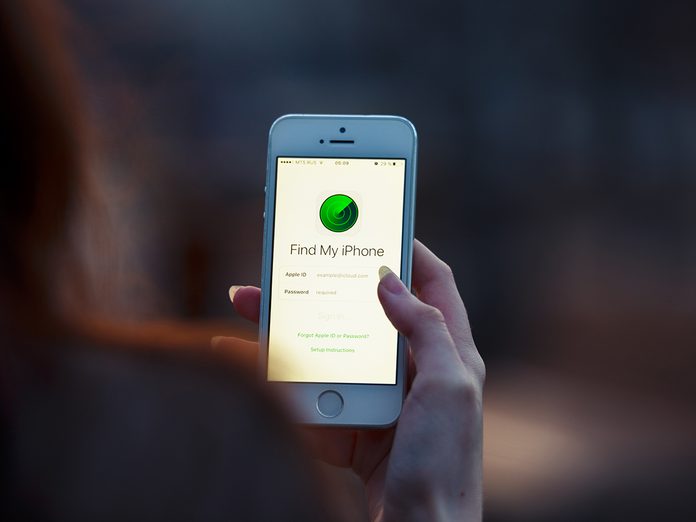
Use a recovery app to find a lost phone
A lost or stolen iPhone may feel like the worst thing in the world that can happen, but there are steps you can take immediately to protect yourself and your information. Plus the built-in Find My iPhone app can help you reconnect with your lost phone. Lost phones aren’t the only way your data can be stolen, so be sure you know how to factory reset your iPhone or Android and do so before turning it in or recycling.
Be aware of these things hackers can do with just your cell phone number.

Don’t jailbreak or root your device
Finally, experts strongly recommend against jailbreaking your iPhone or rooting your Android. Why? Even though jailbreaking your phone may seem appealing, no customization is worth making your phone vulnerable to hacking or other viruses.
Here are 8 creepy things your smartphone knows about you.

Bottom line
While iPhone and Android are constantly employing better and more sophisticated security measures—and these are the most secure phones on the market—at the end of the day, keeping your phone and personal data safe is largely up to you. If you get a suspicious scam text or an iPhone virus warning, think twice before automatically clicking on any links to open it. Look to see if there are any telltale misspellings? Does the URL start with “https:”? And remember, that Apple (and other legitimate companies, such as your bank) will never ask for your password in a text message. Common sense will always be your best defense.
Next, discover the common habits of people who never get hacked.